You want to create your Filecoin wallet account without stress? Metamined is here to update you on that aspect. Kindly read further.
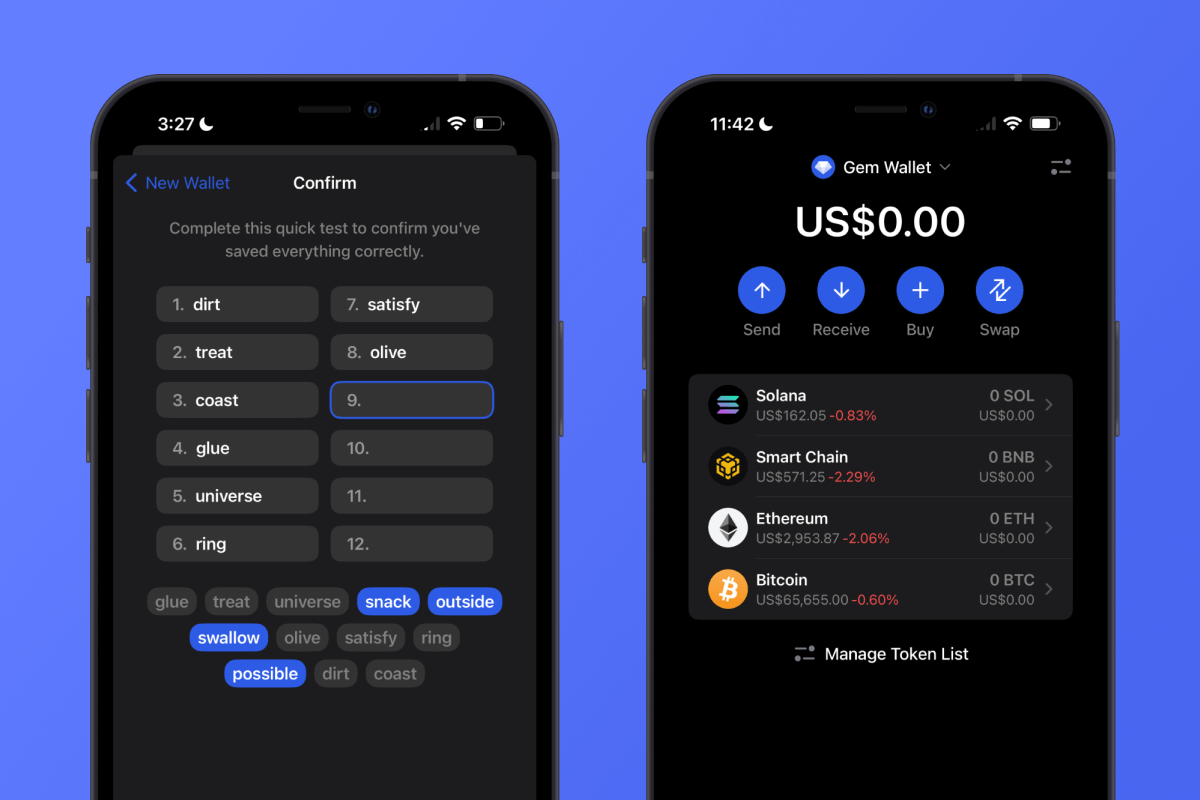
Harness the power of decentralised storage with Filecoin! Join a global network revolutionising how we store and access data. Become a storage provider, rent out excess space, or utilise Filecoin’s secure, reliable network to protect your important files.
Engage in the Filecoin community and explore the potential of decentralised storage solutions. Begin your Filecoin journey today!
What is Filecoin?
Filecoin is a decentralised storage network that turns cloud storage into an open market. Using blockchain technology, Filecoin allows users to rent out unused hard drive space and earn its native cryptocurrency, FIL.
The network ensures data integrity, censorship resistance, and long-term storage, offering a scalable and cost-effective alternative to traditional cloud storage providers.
How Do I Create a Filecoin Wallet?
Creating a Filecoin wallet is fairly straightforward. You can use a variety of tools depending on whether you prefer a web wallet, CLI wallet, or hardware wallet. Below are step-by-step instructions for different options:
Option 1: Using Glif Wallet (Web-Based Wallet)
Glif.io is one of the most popular and trusted Filecoin wallets.
Steps:
- Go to: https://wallet.glif.io
- Click “Create a New Wallet.”
- You’ll get a mnemonic phrase (seed phrase) — write it down and store it securely.
- Confirm the phrase as instructed.
- Once verified, you’ll get access to your Filecoin wallet address (starts with
f1...orf3...). - You can now send, receive, and store FIL.
Tip: Don’t share your seed phrase with anyone. Anyone with access to it can control your funds.
Option 2: Using Lotus (CLI Wallet)
This method is for developers or those comfortable with command-line interfaces.
Requirements:
- A Linux/macOS system
- Go installed
Steps:
- Install Lotus:
git clone https://github.com/filecoin-project/lotus.git cd lotus make clean && make all - Start Lotus daemon:
./lotus daemon - Create a new wallet:
./lotus wallet new bls - Your new wallet address (e.g.,
f1...) will be returned.
Option 3: Using Filfox Wallet or Filwallet
Filfox Wallet (https://filfox.info/en) and Filwallet offer user-friendly interfaces similar to Glif.
Steps (for Filfox):
- Go to https://filfox.info/en
- Click “Wallet” > “Create.”
- Follow the on-screen prompts to generate a wallet and back up your seed phrase.
Option 4: Use a Ledger Hardware Wallet
For maximum security, use a Ledger Nano S/X with Glif.
Steps:
- Download Ledger Live and install the Filecoin app via Ledger Manager.
- Connect to Glif.io, select Ledger when logging in.
- Authorise via your Ledger device.
- Your Filecoin wallet will be linked to your hardware wallet.
Important Tips
- Backup: Always write down your mnemonic/seed phrase and store it offline.
- Phishing Protection: Only use trusted URLs like
wallet.glif.io. - Small Test: When using a new wallet, test with a small amount first.
Is Filecoin ERC-20?
Is Filecoin a Binance?
Filecoin can be bought directly from Binance using a debit or credit card.
It can also be traded for other cryptocurrencies on the Binance exchange. Live FIL price is updated in real-time on Binance.
